I decide to check the CPU temperature on my 2015 Macbook Air 11 inch using a free utility called HWSensors.
Note: HWSensors will install itself as HWMonitor app. Do not be alarm if a sensor shows a temperature of 129° Celsius; it means the sensor is missing or not functional.
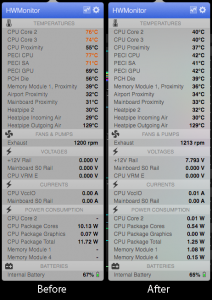 At idle (wait several minutes with no apps running), my Macbook’s CPU temperature remains at 70° Celsius or above. Intel Core i5 mobile CPUs usually have maximum operating temperatures around 100° Celsius so the idle temperature appears to be too excessive. The room temperature is around 30° Celsius (the “Heatpipe Incoming Air” sensor provides a good clue) so I would expect the idle CPU temperature to be 10-20° Celsius higher only. I think my Macbook has an overheating problem.
At idle (wait several minutes with no apps running), my Macbook’s CPU temperature remains at 70° Celsius or above. Intel Core i5 mobile CPUs usually have maximum operating temperatures around 100° Celsius so the idle temperature appears to be too excessive. The room temperature is around 30° Celsius (the “Heatpipe Incoming Air” sensor provides a good clue) so I would expect the idle CPU temperature to be 10-20° Celsius higher only. I think my Macbook has an overheating problem.
Tip: You can run the “Activity Manager” utility to double-check that the system is at idle — no process is taxing the CPU.
Tip: You can check the maximum temperature for your CPU model at the Intel website; look for the TJunction specification.
The first usual culprit for overheating is dust. I pop the bottom cover off the Macbook and find the innards are clean. I take very good care of my Macbook — no eating or drinking near it. (I once opened my niece’s Macbook and found food particles and a nail clipping scattered all over the logic board. Her mom told me she was messy but I didn’t believe it until I saw the evidence.)
The second usual cause is thermal paste (between the CPU and its heatsink) that has lost its heat conductivity. The solution is to replace the thermal paste. Unfortunately, you can’t tell that the thermal paste is at fault unless you remove the CPU’s heatsink and once you remove the heatsink, you will need to apply new thermal paste. Thermal paste is pretty cheap and it doesn’t hurt to replace it.
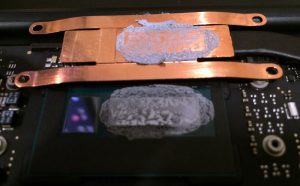 I remove the heatsink. The thermal paste looks pretty dried out, but I cannot tell how well it conducts heat with the naked eye. Oh well, have to replace it now. I clean off the old thermal paste from the CPU and heatsink using damped Q-tips. People suggest using rubbing alcohol, but I ain’t got none, so water it is. I use transparent tape to pick up dust particles or fibers that I can’t see (I do the same when installing tempered glass screen protectors).
I remove the heatsink. The thermal paste looks pretty dried out, but I cannot tell how well it conducts heat with the naked eye. Oh well, have to replace it now. I clean off the old thermal paste from the CPU and heatsink using damped Q-tips. People suggest using rubbing alcohol, but I ain’t got none, so water it is. I use transparent tape to pick up dust particles or fibers that I can’t see (I do the same when installing tempered glass screen protectors).
Tip: Google “heatsink replacement” with your Macbook model number (or year) to find instructions on how to remove the CPU heatsink. I recommend checking iFixit because of their detailed step-by-step guides with pictures. You will need a P5 Pentalobe screwdriver to remove the bottom cover and most likely, a T5 Torx screwdriver to remove the heatsink.
There are lots of opinions about how to apply thermal paste. For example, some folks suggest applying the thermal paste in a dot, a line, a cross pattern, parallel lines, or a squiggly line. Some suggest wearing a glove and using your finger tip to spread the thermal paste. From what I can tell, the most important thing when applying thermal paste is not to apply too little (won’t fully cover the surface) or too much (makes a mess); both will make the heat conduction inefficient.
Note: Be sure to use non-electrically-conductive thermal paste. So if you use a little too much, the excess won’t short out anything.
 I squeeze the thermal paste on the CPU’s rectangular surface in a line. I think it’s a little too much but it should be okay because Apple’s original application of thermal paste was also a little too much. I put the heatsink back on and put the bottom cover back.
I squeeze the thermal paste on the CPU’s rectangular surface in a line. I think it’s a little too much but it should be okay because Apple’s original application of thermal paste was also a little too much. I put the heatsink back on and put the bottom cover back.
After allowing the Macbook to idle for several minutes, I check the CPU temperature. Success, the idle temperature is 40° Celsius.
Apple has decided to prioritize silence (avoid speeding up the fan until the CPU’s maximum operating temperature is reached) over longevity (avoid running at high temperature which shortens the life of the CPU and nearby components). As a result, the Macbook will run hot and temperatures will regularly spike to 70-80° Celsius even when you are not taxing the CPU. Usually, by the time you hear the fan go to maximum speed, the Macbook has probably been cooking the CPU for a while.
Opinions on when to replace the thermal paste range from 2 years to never. I think 2 years is too soon and never is unlikely because entropy. As a compromise, I make a mental note to check the CPU temperature every 4-5 years.
Update: I checked my sister’s 2013 Macbook Pro Retina 13 inch and found the same high idle temperatures. Once I replaced the thermal paste, the idle temperature dropped to around 40° Celsius also.
