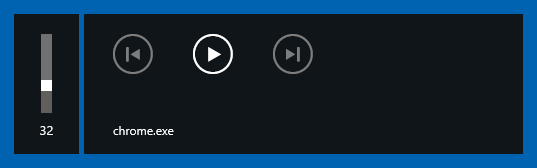 This morning, when I adjusted the volume on my desktop, a huge popup overlay appeared on the top-left of the screen, blocking a significant part of the video for 5 seconds. It was the Windows 10 volume on-screen display (OSD), except 10 times bigger than before.
This morning, when I adjusted the volume on my desktop, a huge popup overlay appeared on the top-left of the screen, blocking a significant part of the video for 5 seconds. It was the Windows 10 volume on-screen display (OSD), except 10 times bigger than before.
Previously, only the left panel (vertical adjustment bar and volume level number) was displayed, so the volume OSD was not very intrusive. Now, there is a new, huge right panel which has media control keys (back, play/pause, forward) and the not very friendly text “chrome.exe”.
The culprit is Chrome. Evidently, this behavior is a new feature in the latest Chrome browser. When you play media (audio or video like YouTube) in the Chrome browser, Chrome will add its media control panel to the volume OSD. That media control panel will appear in the volume OSD until you quit Chrome.
Note: The latest Microsoft Edge browser versions (as of January 15, 2020) are based upon Chrome so the instructions below will also work for Microsoft Edge. On the Edge browser, you can access the experimental hidden settings by browsing to “chrome://flags/” or “edge://flags/”.
To disable Chrome’s media control key extension to the Windows 10 volume OSD, follow these steps:
- Using Chrome, browse to “chrome://flags/” to access the experimental hidden settings.
- Search for the “Hardware Media Key Handling” function.
- Disable it by changing the dropdown selection from Default to Disabled.
- Click the “Relaunch Now” button on the popup at the bottom.
Once you make the above change and Chrome restarts, the “chrome.exe” media control key panel will no longer display when you change the volume.
Warning: Unfortunately, disabling “Hardware Media Key Handling” will also disable the media control keys (Play, Pause, Forward, Reverse) on your keyboard for Chrome. It is a trade-off I am more than willing to make.
I hope that the Chrome development team will remove the addition to the Windows 10 volume OSD without requiring users to disable Chrome’s integration with the keyboard’s media control keys.
Note: Windows 10 doesn’t provide a setting to disable the volume OSD. You will need to search for a third-party script or utility to prevent the display of the volume OSD.

Thank you! that idiotic controller was really annoying.
This was annoying the heck out of me as a Brave (built from Chrome) browser user, thank you!
Thank you!!! This was driving me batty!!!!
Thanks, did a reverse image search to find your article. Not sure why anyone would think this was useful. Perhaps it is but have work to do and needed a way to remove the annoying popup !
Finally, that stupid pop up is gone
Thank you!!! I spent a hour to find how to fix that.
Thanks for help
Thanks!
THANK YOU !!
Thanks so much.
OMG!!!! Thanks so much!!!
THANK YOU !!
THANKS M8
it was bloody annoying
Thanks! 🙂 Looked for this a couple of months ago without success and now I did it again and your post helped. I thought It was Win10 related, not chrome 😉
thanks again
-Aldo
As far as I know, it is indeed Windows 10 related. I can’t find the source right now, but I read some post from a Chromium or Brave dev who said that Win 10 now automatically displays the huge panel if you flag your program as a media player – and if you don’t, then the media keys won’t work anymore. It’s just an either/or option in Windows 10, the Chrome devs can’t do anything about it.
Thank you! The display was very annoying!
Much appreciated! It bothers me a few months
Holy crap this is annoying. It wouldn’t be bad if it disappeared after 1 second, but it stays planted firmly in your face the whole time media is detected in one of your tabs. To make it worse, I use 150% UI scaling for my TV and it makes the OSD friggin’ enormous – taking up a significant portion of the screen when watching youtube videos etc.
Thank you! I too found it very annoying and figured there was a flag somewhere.
I find it interesting that the media keys still work on some sites like Curiosity Stream after disabling the setting but not on others like Netflix and YouTube.
Many, many thanks!!!
As far as I know, the big panel is not Chrome’s fault. As you said, the function in Chrome enables the media key functionality, but Microsoft decided to automatically add the large media OSD to this flag.
There obviously isn’t a way in Windows 10 anymore to have the media key function without the large OSD, Chrome devs can’t do anything about it. It is understandable though that they won’t disable media keys by default.
Thanks for the info, Heinrich.
Looks like if we want to use the media key controls in Chrome without getting the huge OSD popup, we will need to disable the OSD function in Windows. A quick search shows that there are 3rd party scripts to disable the OSD, but I haven’t tried it yet.
Thank You !! Thank you !!!! This was really Annoying
HELP… I disabled it but still appeared and auto volume down. This gadget is immortal… Any advice about how to stop it ?
Not sure what could be wrong. Maybe double-check the disabled setting, then manually quit Chrome and start it? Might want to reboot the computer too. Good luck.
Thanks! That feature is really annoying
Thanks!! Driving me nuts as well@@
Unfortunately Win 10 is crap. I do hope they will face a lot of trials with the customers around the world forcing them to move from Win 7 to Win 10
Many thanks, I’d been putting up with that crap for months.
Thank you so much. I hated this big box of video controls. It was totaly uncecessary to be that big. If they streame lined it it might not have been that bad.
2020 DOESNT WORK STILL LEAVES POPUP
Sorry to hear that it doesn’t work.
I tested with the latest Chrome browser version 85.0.4183.83 and I don’t see the large OSD popup. (Also, the latest Edge browser, based upon Chrome, does not show the large OSD popup.)
Some tips:
– Once you have disabled the “Hardware Media Key Handling” function, please make sure to restart the browser for the change to take effect.
– Also, restart your Windows or Mac device because they both can get a little screwy if they run for a long time without reboot.
F**king thank you! Seriously! I hate that stupid thing.
This is a completely useless solution…
You are indeed removing the annoying pop-up but are completely disabling keyboard buttons..
Unfortunately, that is the trade-off. To get rid of the large pop-up, we have to lose the keyboard functions. When I find a solution without that downside, I will update this post.
Do not have chrome or edge, I use Firefox cause I enjoy having ram, and I am still getting this stupid popup and every site says disable in chrome or edge and I can’t because I don’t have them.
Hi Tay,
It looks like Firefox has something similar to get rid of the large volume OSD. I found this page, How to remove audio source that appears next to volume OSD in Windows 10?, which suggests doing the following:
Hope that works. – Chanh
Thanks, finally!
So – thank you – this work around worked for the longest time… but now it doesn’t anymore AAARGGGGGHH
please find a new solution!
Hi Asher,
You may need to redo this fix after the browser updates because the update process sometimes resets the flags (it happened to me twice). I have this fix working on the latest Chrome version 87.0.4280.66 and Edge version 87.0.664.47.
Could you double-check that the “Hardware Media Key Handling” option flag is still disabled?
Regards, Chanh
Only at Google do the best engineers in the world come up with this crap.
Thank you!!
I just recently finally got around to upgrading my daily driver to Win 10 from Win 7. I use Win 10 machines as well but there are no volume controls on those keyboards so the issue never came up.
I use the volume and mute keys a lot on my main machine and it was starting to annoy the h*ll out of me.
Never would have figured this one out on my own.
Thanks again!
It’s 2023 and Google has not fixed this yet.