I purchased a T-Mobile iPhone 5s for a great price on Craigslist. The seller seemed like a nice young man. The phone worked without any issues. Coming from a Blackberry Pearl, the iPhone was a wonderful treat. Three months later, I couldn’t make or receive phone calls or text messages. The T-Mobile service representative explained that T-Mobile had blacklisted the phone’s IMEI number (phone’s unique identifier) because the phone was financed and the original owner had stopped paying. I tried calling the seller, no pickup. I called the seller from a different phone number, he picked up, said he would investigate and get back to me; he never did. I asked T-Mobile how much was due and whether I could pay it myself; T-Mobile said it was against their policy to reveal any info or allow such an action. Evidently, only the original owner could remove the blacklisting. So I ended up with a very expensive iPod Touch.
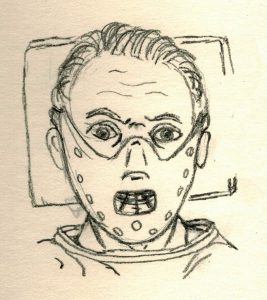 I learned that a used phone’s IMEI number is attached to the account used to activate it, and the original account owner retains some control over whether the phone is useful or not. Thankfully, there are online tools to check the IMEI status. Inputting the phone’s IMEI number into T-Mobile’s IMEI Status Check page returned “Your device is blocked and will not work on T-Mobile’s network”. If I had checked the IMEI status before buying, I might have seen that the iPhone was being financed (it would say “financed” and/or “balance due”) and I would not have purchased it (I would not want to depend on the seller to continue making monthly payments). Lesson learned: check the phone’s IMEI number before buying.
I learned that a used phone’s IMEI number is attached to the account used to activate it, and the original account owner retains some control over whether the phone is useful or not. Thankfully, there are online tools to check the IMEI status. Inputting the phone’s IMEI number into T-Mobile’s IMEI Status Check page returned “Your device is blocked and will not work on T-Mobile’s network”. If I had checked the IMEI status before buying, I might have seen that the iPhone was being financed (it would say “financed” and/or “balance due”) and I would not have purchased it (I would not want to depend on the seller to continue making monthly payments). Lesson learned: check the phone’s IMEI number before buying.
At about the same time, my sister bought a used T-Mobile iPhone 5. Her T-Mobile micro SIM card did not fit (the iPhone 5 requires a nano SIM card) so she was not able to test it. The seller insisted that the iPhone 5 worked with T-Mobile. She purchased it and took it to a T-Mobile store to get a nano SIM card. The T-Mobile store representative told her that it was a Sprint phone and would not work with T-Mobile.
I offered to resell the Sprint iPhone in an attempt to recoup some of her lost money. Before posting it on Craigslist, I inputted the phone’s ESN (Sprint’s alternative name for IMEI) number into Swappa’s Check Your ESN page (the Sprint website did not have an ESN check status tool) and it responded that the phone was reported lost or stolen. I called Sprint to see if I could return the phone. The Sprint service representative said that Sprint did not have any process in place to return lost or stolen phones, that she could not provide me with information about the original owner (so I could mail it myself), and that the phone was mine to do with as I wished. Looks like my sister also ended up with a very expensive iPod. Lesson learned: make sure the phone can connect to the carrier before handling over the cash.
Update: There is a way to check the ESN status on the Sprint website if you have an account. Log into your Sprint account, go to the “I want to” menu, select “activate a new phone”, and input the ESN of the new phone. After you click Next, the Sprint website will give you a confirmation page (the ESN is good) or an error message (the ESN is bad).
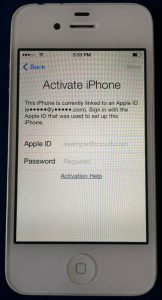 Later, I purchased a used T-Mobile iPhone 4s for my niece. I checked that the IMEI was good (the Craigslist seller texted me the IMEI when I requested it and the T-Mobile website said it was useable; no mention of “financed” or “balance due”). Having read up on the subject, I made sure that the security passcode was not set on the phone. And I made sure to delete the iCloud account to disable the Find My iPhone feature; erroneously, the iPhone allowed me to remove the iCloud account without requiring a password input. When I came home, I did a reset and the iPhone booted into the activation lock screen, asking for the iCloud password belonging to a mostly-blacked out iCloud email address. After several phone calls, I finally reached the original seller and he stated that his friend had set up the iCloud account years ago and that he had lost all contact with that friend. So there was no way to recover the iCloud password. He then insisted that the sale was final, even though I remembered asking him if it was okay to do a reset and he had said yes. I ended up with a very expensive brick. Lesson learned: do a reset before forking over the money.
Later, I purchased a used T-Mobile iPhone 4s for my niece. I checked that the IMEI was good (the Craigslist seller texted me the IMEI when I requested it and the T-Mobile website said it was useable; no mention of “financed” or “balance due”). Having read up on the subject, I made sure that the security passcode was not set on the phone. And I made sure to delete the iCloud account to disable the Find My iPhone feature; erroneously, the iPhone allowed me to remove the iCloud account without requiring a password input. When I came home, I did a reset and the iPhone booted into the activation lock screen, asking for the iCloud password belonging to a mostly-blacked out iCloud email address. After several phone calls, I finally reached the original seller and he stated that his friend had set up the iCloud account years ago and that he had lost all contact with that friend. So there was no way to recover the iCloud password. He then insisted that the sale was final, even though I remembered asking him if it was okay to do a reset and he had said yes. I ended up with a very expensive brick. Lesson learned: do a reset before forking over the money.
Update: Apple now provides a Check Activation Lock Status page using the IMEI number, which eliminates the need to do a reset.
The above and more really happened to me. I’m not saying that all Craigslist iPhone sellers were dishonest, I’m saying that almost half of them were guilty of selling nonworking iPhones. I did buy several iPhones (one iPhone 5c and three iPhone 4s’) that continue to work fine. So my success rate was over 50 percent.
In this post, I will provide suggestions to help you to avoid purchasing a nonworking used iPhone. Because it is not possible to be 100 percent safe when buying a used phone, I will also offer suggestions on how to recoup some of your loss, should any occur.
Note: Though I talk about the iPhone specifically, most of the following tips are applicable to Android phones. And while my buying experience involves using craigslist, most of the suggestions may be applicable to other venues like eBay.
Quick Checklist
For your convenience, I’ve summarized the info in this post into a high-level checklist.
- Before meeting, ask for the model and IMEI (or ESN) number of the phone.
- Google the model; for example, to make sure you are getting an iPhone 5s, instead of an iPhone 5 which looks the same.
- Check the IMEI number using Swappa’s Check Your ESN page (or the specific carrier’s IMEI/ESN status check page if available). Look out for phones that are financed or blacklisted (lost/stolen).
- Check Apple’s Check Activation Lock Status page to make sure that the iPhone is not iCloud-locked.
- When meeting, double-check that the phone has the model and IMEI number given above.
- Check out the phone functions. For example, capture a short video and play it back to test camera, microphone, and speakers.
- Insert a working carrier-specific SIM card. Make a phone call and send/receive a text message. (Make sure you bring an appropriately-sized SIM card or SIM adapters.)
- Finally hand over the cash for the phone.
- If months later, your phone becomes blacklisted or nonworking, consider selling it to International buyers or for parts and repair.
Note: If you have no one to do a test call with, try this little-documented echo back line. Dial 909-390-0003, it will pick up at the first ring and then repeat back whatever you say.
Be An Informed Buyer
Because iPhones are very expensive and tend to become obsolete within a few years, it makes sense to buy a used iPhone to save significant amounts of money. Of course, the usual downsides to buying used apply, including not knowing how the phone has been treated (previous water damage, cracked screen replaced), undisclosed defects (Bluetooth doesn’t work), and the phone may have fallen off the back of a truck (aka lost or stolen).
In the past, a lost or stolen phone can still be useful because the U.S. carriers did not do a good job of tracking such phones or even sharing data with each other. For example, a nonworking AT&T phone with a blacklisted IMEI number can be unlocked for use with T-Mobile because on T-Mobile, the IMEI number wouldn’t be blacklisted. However, this all changed in 2013 when the carriers started sharing the same database of IMEI numbers (mandated by law). So a phone which is blacklisted by one carrier would be blacklisted by all other carriers. (Currently, international carriers do not share IMEI numbers with U.S. carriers.)
With the release of iOS 7.0, Apple introduced the Activation Lock feature which required inputting the iCloud password when resetting the iPhone if the Find My iPhone feature was enabled. This added another possibility to render your used iPhone useless when you did a reset and didn’t know the iCloud password. Once activation lock occurred, you wouldn’t be able to use the iPhone as an iPod or anything else.
To increase your chances of buying a working used iPhone, it pays to be informed about all the pitfalls and to take steps to mitigate the risks.
Before You Meet The Buyer
When looking at ads for iPhones, you will want to watch out for clues. For example, I see ads selling just the iPhones without the wall adapter or any other accessories; most likely, this indicates that the phone is found or stolen. Of course, don’t buy phones advertised with text that says “bad, blocked, or blacklisted IMEI (or ESN)”; you won’t be able to use that phone with any U.S. carrier. Good clues are text saying “clean IMEI or ESN” or if the seller is including the original box (this seller takes very good care of her stuff), wall adapter, and accessories (I would hesitate to re-use someone else’s earphones).
Ask the seller to provide the IMEI or ESN number. Check the IMEI or ESN status on the carrier’s website or Swappa (if the carrier doesn’t provide such a tool). Beware of statuses that include words like “financed under contract” or “balance due”. Status of “phone paid off”, “ready for use with network”, and “unknown” (new, unused iPhones or unlocked phones from another carrier have this status on T-Mobile) are good. Of course, avoid phones with status “blacklisted”, “blocked”, “lost”, or “stolen”.
Unfortunately, you cannot be 100 percent certain even with an IMEI status check. For example “ready for use with network” or “balance fully paid” could mean that the seller has just made the monthly payment, but the iPhone could still be financed. Even a “phone paid off” and “unknown” status is no guarantee. There is scam where the seller has phone insurance, sells the phone, and months later, declares that the phone is lost or stolen so he could receive a replacement phone. This is allowed because the phone is still associated with the original owner’s account. There is nothing that you can do as a buyer to guard against this scam. (Probably because of abuse, T-Mobile had to institute a one replacement per year limitation on their phone insurance plan.)
Note: I have read of people arranging to meet at the cell phone store to move the phone to the new account, but have never done it myself. I have also read that it didn’t work. Doing the transfer does sound like a good idea because it may prevent the original owner from declaring the phone lost or stolen later. Meeting at the store definitely provides the opportunity to ask the service representative if the phone is fully paid off or financed. If the seller refuses to meet at the store or goes silent, you will know that it is probably a lost or stolen phone.
Before You Hand Over The Cash
When you finally meet the seller, double-check that the given IMEI matches the IMEI displayed on the iPhone under Settings, General, and About. The IMEI is also printed on the back of the iPhone, but because an iPhone can be repaired with the back cover from another iPhone, the printed IMEI may not match. If the IMEI on the back is not identical to the IMEI in the iPhone Settings, you are probably looking at an iPhone which had significant repairs done.
Bring a SIM card to test the iPhone to be certain that it will work with your carrier. Research the phone model so you will know what size SIM card is required. You can cut your SIM card down to size or use a SIM adapter to make it larger. With the SIM card inserted, if you get an invalid or locked carrier error, then the phone won’t work with your carrier.
I’ve successfully cut SIM cards with a sharp pair of scissors and one time, I used a nail clipper. Unless you like to live dangerously, I recommend going to a cell phone store where they will usually cut it for free. If you don’t want to cut your existing SIM card or don’t have a SIM card (because you are switching carriers), you can buy a starter SIM card. With a starter or unregistered SIM card, the phone will still connect to the carrier, but you won’t be able to make calls. (The T-Mobile website sells a starter SIM card for $10; however, they usually have frequent sales where the SIM card is free or only costs one penny.)
The discerning buyer will check the iPhone’s model number (under Settings, General, About) to determine if the phone is originally made for the carrier and not an unlocked phone from another carrier. The reason to do so is because an unlocked phone may not have the same capabilities; for example, an unlocked AT&T iPhone 4s will not support T-Mobile LTE 4G speeds. (Again, the model number printed on the back of the iPhone may not match what is in the iPhone’s Settings if the back cover has been replaced with another iPhone’s back cover.)
As a minimum hardware check, I suggest launching the Camera app, switching from the back to the front camera, recording a video, and then playing the video back. This will test the cameras, microphone, and speakers. Also, check that the Wi-Fi works if you have access to a hotspot. (Due to a hardware bug, the Wi-Fi feature on some iPhone 4s phones were broken by iOS 7.) If you have an activated SIM card installed, make a phone call and send a text message.
Note: Make sure to ask permission from the seller before you do any modifications to the iPhone, especially before doing the reset below.
If the passcode is enabled, remove it by going into Settings, Passcode or “Touch ID & Passcode”, and selecting “Turn Passcode Off”. Technically, you could remove the passcode by doing a full restore using iTunes, but that is avoidable with this little bit of effort.
Most importantly, go into Settings, iCloud, and manually turn off the “Find My iPhone” feature. (Deleting the iCloud account is not guaranteed to disable the “Find My iPhone” function.) Check Apple’s Check Activation Lock Status page to make sure that the iPhone is not activation-locked. Alternatively, you can reset the iPhone to check the activation lock status. Make sure that you have a SIM card inserted and have access to a wireless network before resetting the phone; the iPhone requires a working SIM card and wireless network in order to fully activate. Upon restart after the reset, you will be prompted for the password if the phone is activation-locked. (I think you might be able to activate the iPhone with a SIM card that has the Internet data plan enabled, but I have not tried it.)
What to Do With a Blacklisted iPhone
The above suggestions offer you better odds of getting a working iPhone. Unfortunately, you cannot protect yourself against the seller reporting the phone as lost or stolen months later. If you end up with an iPhone which you cannot use with your carrier (or even use as an iPod), perhaps my experiences below might help you to recoup some of your loss.
I was able to get a working T-Mobile iPhone 5s by exchanging the blocked iPhone 5s with a non-blocked one for $100. I found an eBay seller, iphoneswaps, whose auction offered to exchange my blocked iPhone for an iPhone (of the same model, color, and carrier) with a clean IMEI. The requirements are that the iPhone be in good, original condition (no major dents or repairs) and that the IMEI is not lost or stolen; my iPhone 5s thankfully met those requirements. I took the gamble and got back what looked to be a refurbished iPhone 5s. I don’t know what made the swap possible; I was just grateful that I ended up with a working iPhone.
If the swap is not available or applicable, you can sell your blocked phone to an International buyer who might be able to unlock it for use with a foreign carrier. I was able to do this when the Android phone that I got my sister quit working after six months, because the original owner had stopped making payments (the Android was financed; this was before I learned about IMEI). I put the Android phone on eBay with a full disclosure about why it was blocked, and it was purchased by a buyer from Texas who told me that he planned to ship it down south for use in Mexico.
I found out later that there is a service, advertised on eBay, which could have swapped out the logic board on my sister’s Android phone for $50. This swap would have given my sister’s Android a new, clean IMEI number. Too late, my sister had already purchased a replacement phone directly from T-Mobile; she didn’t want to deal with the hassle of buying used again. I felt bad but was glad that I was able to recoup half of what she had lost by selling her blocked Android to a cowboy.
I resold the activation-locked iPhone 4s on Craigslist for parts or repair. I got a low offer and took it, resulting in a huge loss. (I had originally posted the iPhone on eBay but got a message saying that eBay no longer allowed the sale of activation-locked iPhones. Strangely, eBay still allows the sale of iPhones with blacklisted IMEI numbers.) After the sale, I realized that I could have purchased a replacement logic board with a clean IMEI for $20 and with some elbow grease, gotten a working iPhone 4s; assuming that I didn’t destroy the phone during the process.
While I applaud the government (which mandated the common IMEI database) and the carriers for working to prevent the sale of lost or stolen phones, I don’t think they have implemented the necessary processes and infrastructure to support that intention. For example, the carriers could identify abuse by the owner if his iPhone is suddenly used by another person and then several months later, he declares that it was lost or stolen. The government could require that phone status be lost or stolen, but not both (currently, the IMEI database does not seem to distinguish between the two); so that in the case of the phone being lost, more leniency in enforcement by the carriers can be used. And of course, the carriers should have processes in place to return lost or stolen phones to the original owners. Currently, as a result of the above, innocent used phone buyers are the only ones paying the price; the perpetrators continue to go unpunished and are actually rewarded.
I’m certain that the info in this post is not comprehensive, but I hope it is a good start in helping you to become a more informed buyer of used iPhones.

Excellent guide!
I wished I had read your post prior to buying an iPad mini 2.
It past the iCloud verification tool and purchased the device. Unfortunately I was unaware of MDM and it appears the iPad belongs to a school board. I have spoken to the school administrator and provided the serial number. he has yet to call back. I am disappointed they had not reported the device stolen if indeed it was.
Hi Bernard,
Sorry to hear about your iPad. I think MDM stands for something like Mobile Device Management, which is software that allows an organization to control many devices and to manage updates and software installs?
Thanks for the info; I had not considered MDM. Did you attempt an iTunes restore (kinda like a factory reset) on the iPad? That should place the original iOS software onto the iPad and hopefully remove the MDM.
Looks like the safest thing to do is a full reset (ask the owner’s permission first, of course) and double-check that the device works after the full reset. A full reset should remove MDM. Doing just the iCloud activation lock check is no longer sufficient.
Chanh
Nice article, very much informative. I didn’t have any idea about checking if the IMEI is blocked. I am planning to buy aniPhonein used condition from a local classified in UAE. Thanks man this article is going to be very helpful for me.